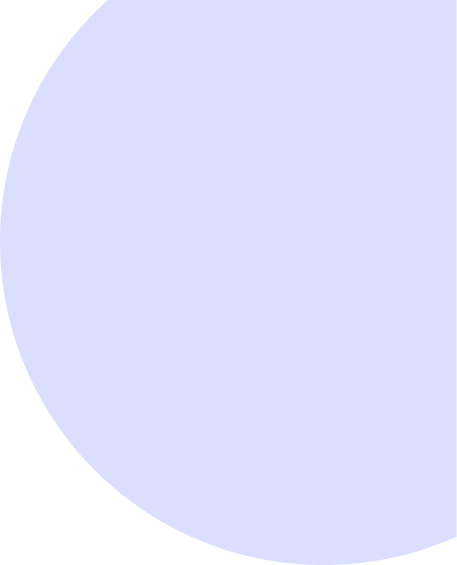Manage Cars
You can add/edit Cars Default Location, Car Type, Year, Registration Number, Mileage, Fuel Type, Passengers Count, Bags Count,
Doors Count, Transmission Type, Air conditioning (Yes/No), Multi Images, Car Make, Car Model, Description.
Also you can add different prices based on per day, per hour, Price for extra mileage and Extra hour price.
Watch the video to see how can manage Cars in Car Rental PHP Script.
Video how to manage cars?